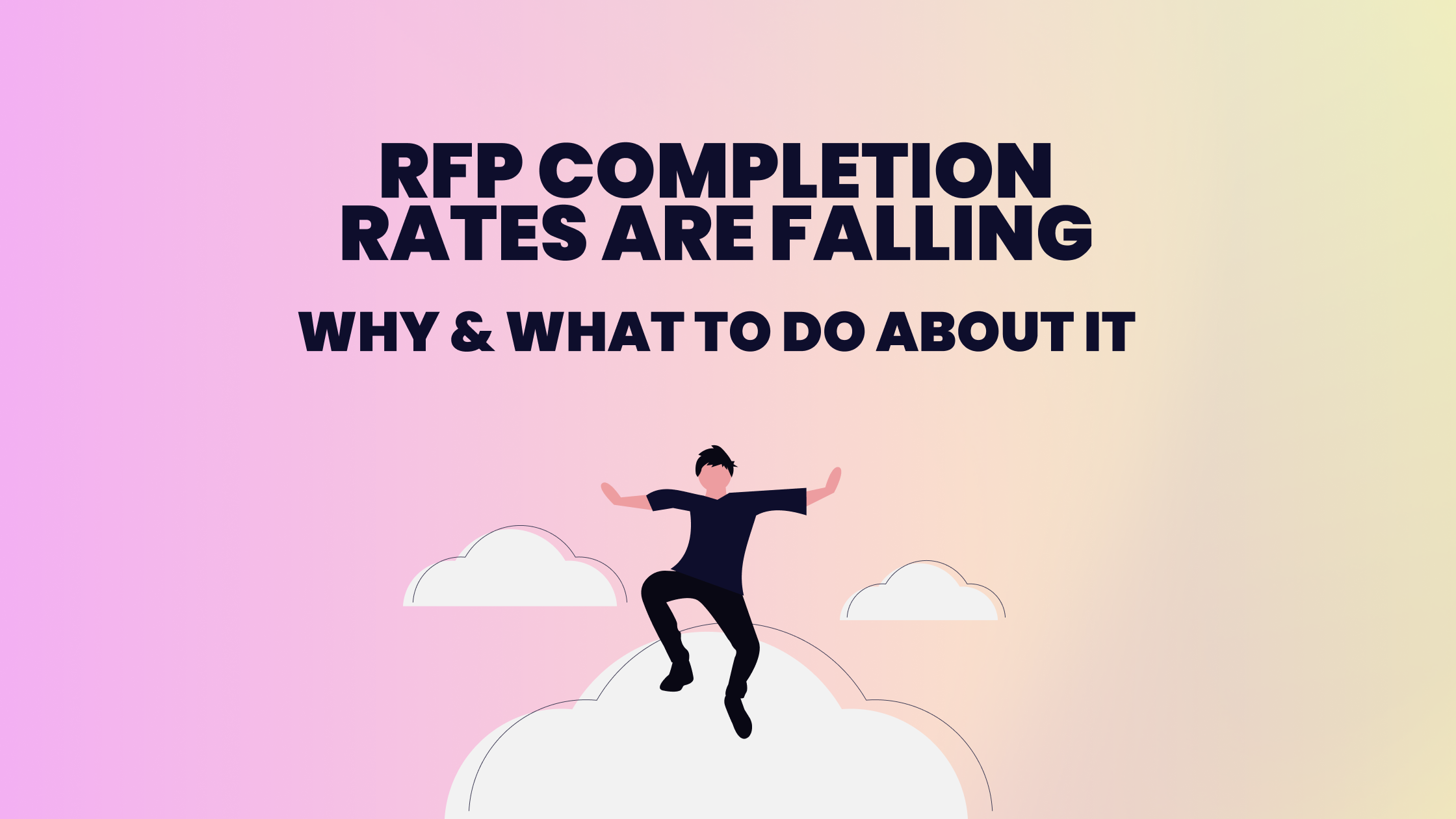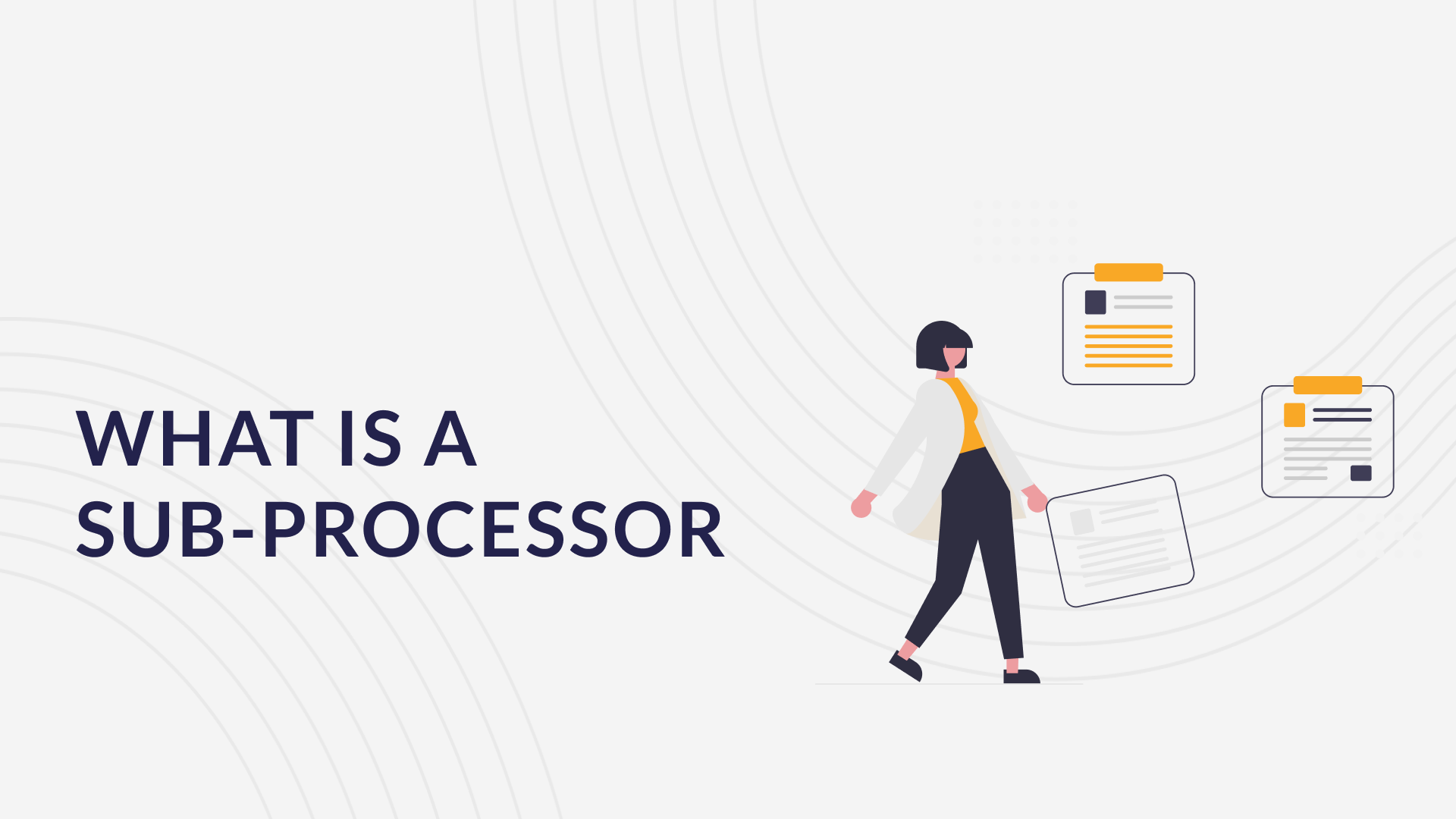In today's competitive procurement landscape, businesses are constantly looking for ways to streamline supplier evaluations and reduce sales cycle delays. That’s where RFx software comes in, a powerful solution that automates and simplifies how organizations handle RFI, RFP, and RFQ processes.
Who is this for?
If you’re a procurement lead or sales enablement manager at a B2B company struggling with slow, manual RFI/RFP/RFQ processes that delay deals and drain team time, this guide will help you streamline your workflows, reduce friction, and respond faster with AI-powered RFx software.
What is RFx?
RFx is a catch-all term that includes Request for Information (RFI), Request for Proposal (RFP), and Request for Quotation (RFQ). These documents are essential tools in vendor selection, allowing organizations to gather, evaluate, and compare offers from potential suppliers.
What is RFx Software?
RFx software is a digital platform designed to centralize and automate the creation, distribution, and evaluation of RFx documents. It serves as a collaborative hub for procurement, legal, IT, and sales teams, reducing manual work and speeding up response times.
Understanding RFx Automation Software Basics
Definition and Core Functionality
RFx software streamlines the proposal process by automating repetitive tasks like answer population and content formatting. It centralizes communication, stores historical responses, and tracks deadlines helping teams deliver accurate, consistent proposals faster.
Key Components of RFx Software
Content Management
Advanced RFx tools use AI-powered content libraries to store and retrieve past responses. These smart libraries allow auto-population of RFx questions, ensuring both speed and consistency.
Automation Capabilities
Modern platforms leverage NLP and machine learning to suggest accurate answers, flag outdated content, and ensure branding consistency minimizing human error and effort.
Project Management Features
Built-in workflows enable structured collaboration with task assignments, automated reminders, and status tracking; making it easier to meet submission deadlines.
Scalability and Integration Features
Leading RFx tools scale as your business grows and integrate with platforms like Slack, Google Drive, and Microsoft Teams. These integrations reduce context switching and enable real-time collaboration across departments.
Choosing the Right RFx Software Vendor
Security Considerations
Look for RFx vendors with SOC 2 Type II compliance, regular penetration testing, SSO (Single Sign-On), and role-based access control. These ensure your sensitive data stays protected.
Implementation and Support
Switching to RFx software should be smooth. Prioritize vendors with strong onboarding programs, documentation, and dedicated customer success managers to maximize ROI quickly.
Key Evaluation Factors
Integration with Existing Tools
Check if the software connects with your CRM, file storage, or communication platforms.
Pricing Transparency and Flexibility
Make sure pricing scales with your needs. Transparent pricing builds long-term trust.
Industry-Specific Features
Vendors offering custom templates or vertical-specific workflows can help you stay compliant and efficient.
Technical Support and Innovation Commitment
A responsive support team and a track record of feature releases show a vendor’s commitment to customer success.
Key Takeaways & Wrap Up
By automating the most time-consuming parts of the RFI, RFP, and RFQ process, RFx software tools help teams respond faster, more accurately, and with less internal friction. Whether you're a growing SaaS startup or an enterprise with complex compliance needs, the right RFx platform can streamline your workflow, improve collaboration, and free up your team to focus on strategic work.
- RFx software helps teams automate RFI, RFP, and RFQ workflows, reducing response time and manual effort.
- It combines AI-driven content management, automation, and collaboration tools to streamline proposal generation.
- Choosing the right vendor depends on security, integrations, support, and pricing.
- With tools like Vera, you can automate 90% of your RFx responses so your team spends less time chasing answers and more time closing deals.
RFx Software - FAQs
What is RFx software and how does it benefit businesses?
RFx software automates RFI, RFP, and RFQ processes, reducing manual work, ensuring consistency, and speeding up response times especially for sales and procurement teams.
How does RFx automation software work?
It uses AI to populate answers, manage deadlines, track changes, and integrate with your other business tools providing a centralized workspace for RFx responses.
What are the key components of RFx software?
Key components include AI-powered content libraries, automated workflows, team collaboration tools, and third-party integrations.
How long does it typically take to implement RFx software?
Most modern platforms can be implemented in 2-4 weeks, depending on your team size and requirements. Some, like Vera, offer same-week onboarding.
What should I consider when choosing an RFx software vendor?
Focus on ease of use, security certifications, support quality, integration capabilities, and a roadmap that aligns with your business needs.