Microsoft Teams Integration and One-Click Portal Questionnaire Completion
At Vera, we’re on a mission to remove the friction from RFPs, security questionnaires, and customer trust workflows—so your team can close deals faster without drowning in copy-paste work.
Last week, we shipped two powerful new features:
✅ A Microsoft Teams integration for seamless Q&A with Vera right inside your workflows.
✅ One-click export for security questionnaires in vendor portals, eliminating manual entry.
Here’s a closer look at how these updates help your team move faster while staying accurate.
Ask Vera Directly in Microsoft Teams
Your sales, security, and RevOps teams live in Teams—so Vera should too.
With our new Microsoft Teams integration, you can now:
- Ask Vera questions directly within any Teams channel or chat.
- Instantly pull from your historical answers, documents, and policies to get accurate, referenced responses.
- Provide feedback on answers inside Teams, just as you would in Vera’s platform.
How to install:
1️⃣ Go to Settings in your Vera account and click Install Vera app for Teams.
2️⃣ Alternatively, search for “Vera” in the Teams App Store and install it directly.
3️⃣ Add Vera to your channels or open it directly in Teams, click Get Started with Vera, and you’re ready to go.
Now, anytime you or your teammates need a quick answer—whether it’s “What’s our data retention policy?” or “How do we handle SOC 2 requests?”—Vera will fetch the best-matching answer from your approved knowledge base and share it directly in Teams, complete with document references for easy verification.
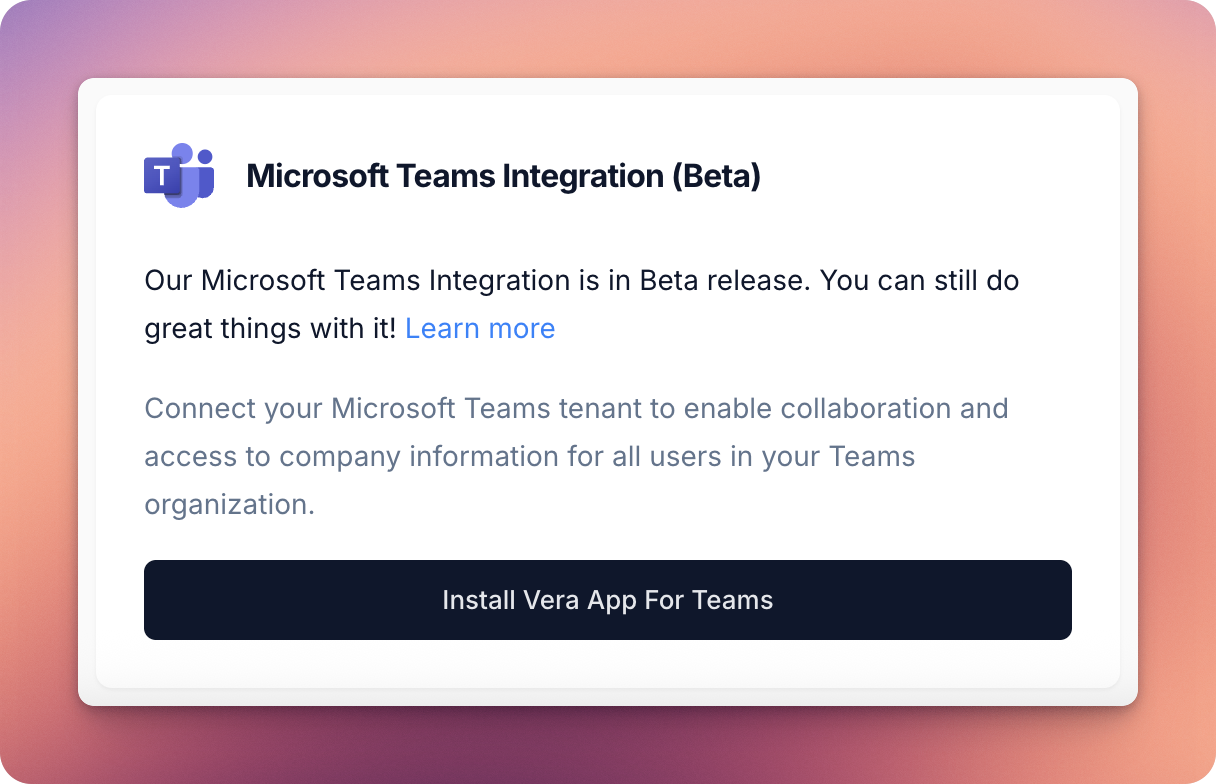
One-Click Export for Portal-Based Security Questionnaires
We know that many security questionnaires live inside vendor portals that don’t allow easy CSV or Excel exports. This usually forces your team to manually copy and paste answers, wasting time and increasing the risk of errors.
With Vera’s latest update, you can now:
✅ Start a new questionnaire directly from your browser extension while in the portal.
✅ Vera will automatically capture the questionnaire URL and identify the customer sending it.
✅ It will scan the portal for questions, match them with your approved answers and documentation, and auto-fill answers inside the portal—no manual copying required.
How it works:
- While inside a portal-based questionnaire, open the Vera browser extension and click Start New Questionnaire.
- Vera will extract the URL and scan the first section of questions, pulling matching answers from your repository.
- Review and approve the suggested answers, then click Fill Answers to automatically populate the portal fields.
- Move to the next section, scan, and repeat until your questionnaire is complete.
In just a few clicks, your team can complete security questionnaires in vendor portals without the tedium of manual entry, maintaining accuracy while reclaiming hours each week.
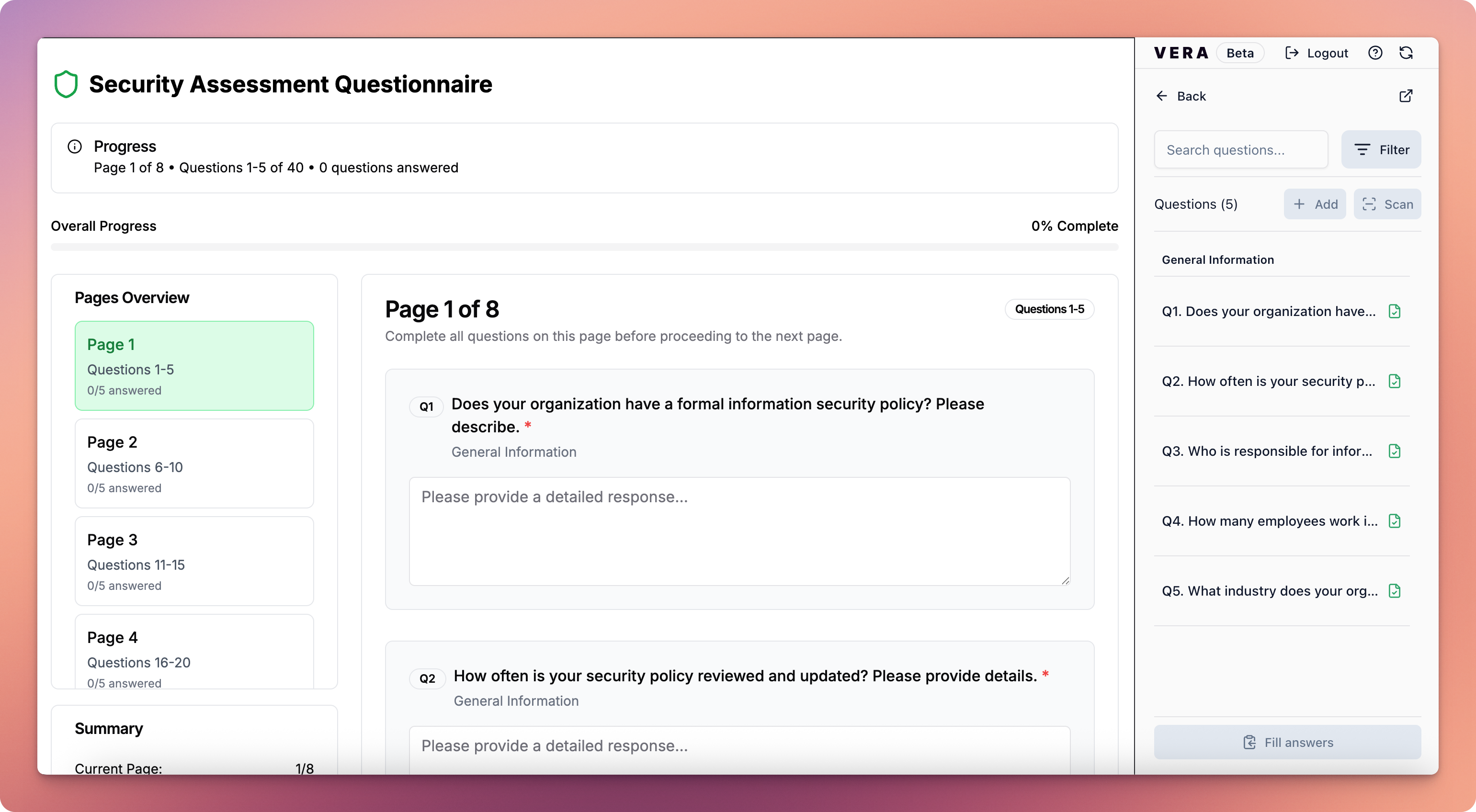
We’re Building Vera With You
These are just a few of the improvements we’ve shipped in the past week alone.
We build Vera hand-in-hand with fast-growing sales and security teams, adding features that reduce bottlenecks and help you scale trust without slowing down your revenue goals.
Have a feature you’re dying to see in Vera? We’d love to hear from you. Drop us a message, and let’s keep shaping the future of customer trust together.
💡 Ready to try these new features?
Log in to Vera, install the Teams integration, and test the one-click portal export on your next questionnaire.
If you’re new to Vera, start your free trial today and see how fast you can move when security questionnaires and RFPs stop being a bottleneck.