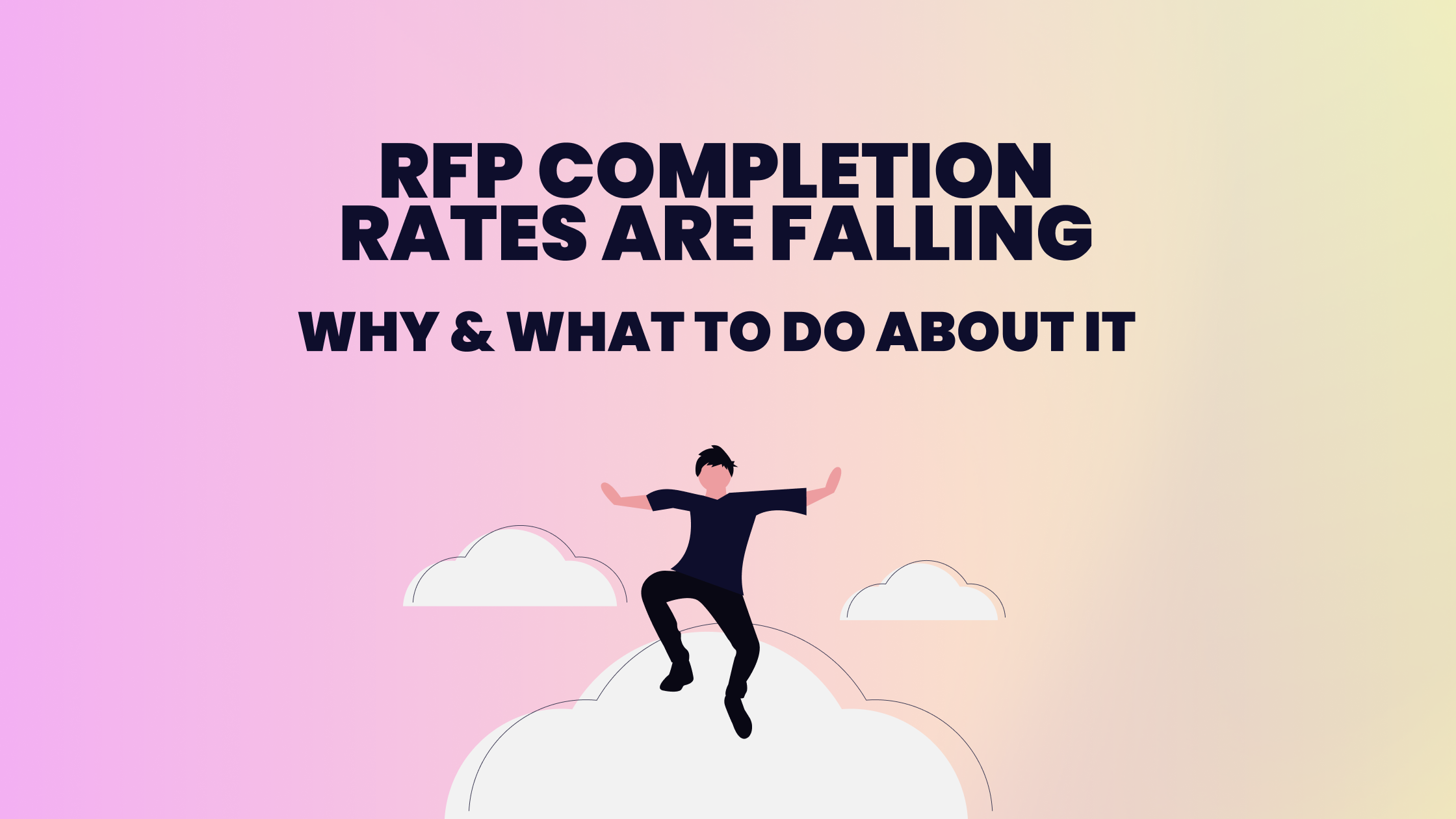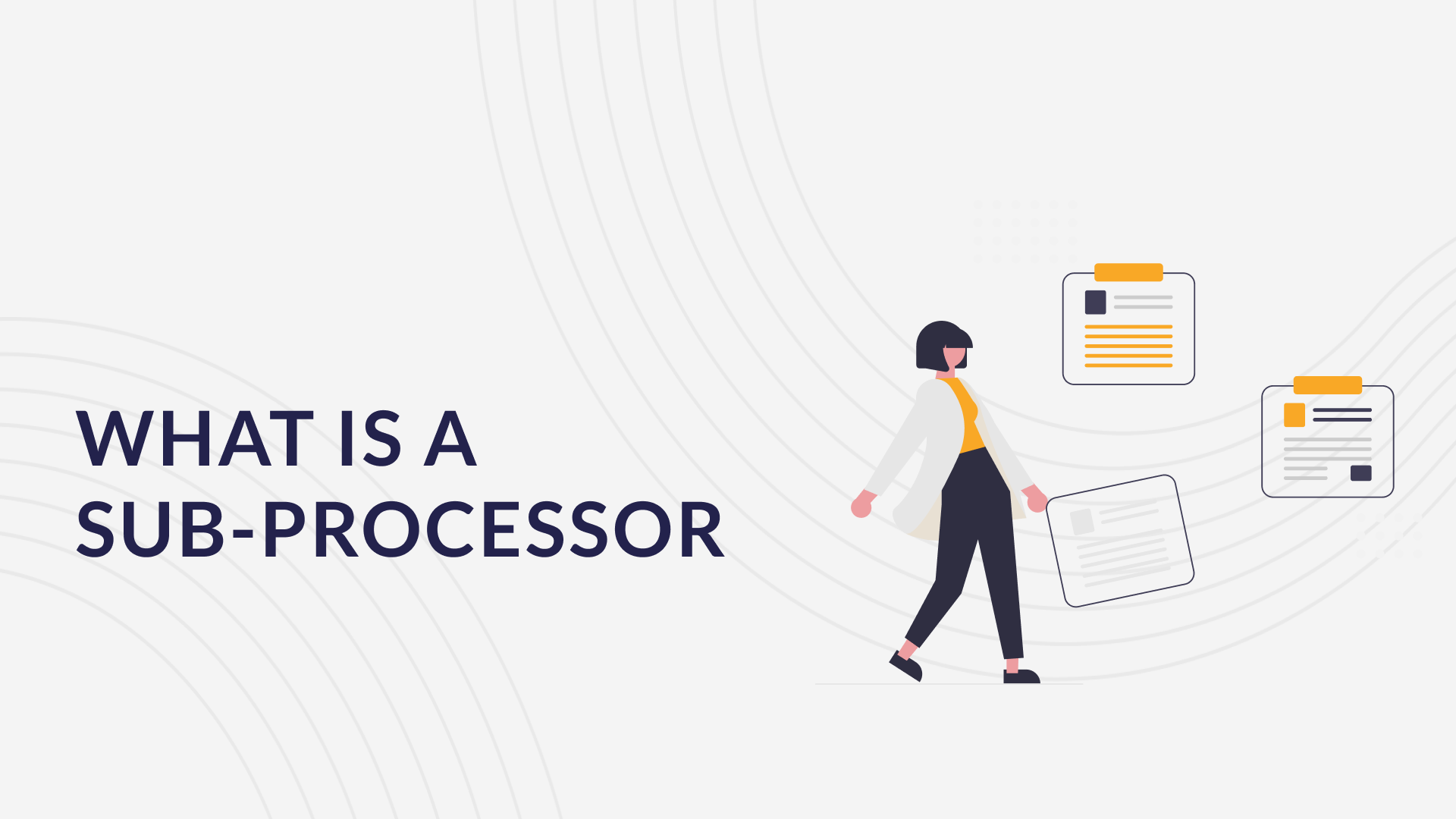In today’s AI-driven procurement world, responding to a vendor security questionnaire isn’t just about ticking compliance boxes. It’s a signal of trust.
Buyers (especially at mid-market and enterprise levels) use these questionnaires to assess your risk before moving forward. If your answers are delayed, inconsistent, or incomplete, you might lose the deal.
Who is this for?
If you're on a sales, security, or operations team at a B2B SaaS company and you're regularly asked to complete vendor security questionnaires from enterprise customers, this guide is for you. Whether you're in the early stages of landing your first big client or scaling your security posture to support multiple RFPs and reviews per month, this article will walk you through how to approach questionnaires in a fast, structured, and reliable way.
Understanding the Role of Vendor Security Questionnaires in 2025
What is a Vendor Security Questionnaire?
A vendor security questionnaire is a structured set of questions that assess how securely a third-party vendor manages data, access, and systems. These are most common in B2B sales, particularly when sensitive data, payments, or regulated information is involved.
Why They're Critical in Today’s Sales Cycles
Security questionnaires are now a core part of modern procurement:
- They're often required before contract signature.
- They reflect your compliance with standards like SOC 2, ISO 27001, GDPR, and DORA.
- They protect your customers' reputation and legal standing.
How to Break Down and Understand the Questionnaire
1. Identify Scope and Relevance
Start by mapping out what the customer is actually asking for:
- Are they looking for technical controls, policies, or certifications?
- Do they care about GDPR, cloud security, or employee training?
2. Clarify Multi-Part Questions
Many questions are compound (“Do you have a DLP policy and how is it enforced?”). Break these into pieces and assign them to the right internal owners (Security, Legal, etc.).
3. Reference Internal Documentation
Save time by linking to policies, pen test summaries, or incident logs where relevant. Reusing approved language ensures accuracy and speeds up responses.
Step-by-Step Guide to Completing a Vendor Security Questionnaire
Step 1: Identify and Categorize Cybersecurity Risks
Data Handling and PII Exposure
Is customer data stored, processed, or transmitted? Who has access?
Cloud and Remote Access Risks
Do you use AWS, GCP, or Azure? Do remote workers follow access policies?
Compliance Alignment
Show alignment with GDPR, CCPA, and DORA. Share Data Protection Agreements (DPAs) or RoPAs.
Step 2: Evaluate Technical Security Controls
Encryption Standards
Do you encrypt data-at-rest (AES-256) and in-transit (TLS 1.2 or higher)?
Network Security Tools
List VPN use, firewalls, endpoint protection, and intrusion detection.
Patch Management
Include update frequency, auto-patching tools, and certificate renewal policies.
Step 3: Assess Process and Policy Controls
Incident Response and BCP
Share your IRP and BCP summaries (how you detect, respond, and recover).
Vendor Monitoring
Show how you manage your own vendors and subprocessors.
Audits and Pen Tests
Provide timelines and summaries of third-party security audits or pen tests.
Step 4: Review People and Access Controls
MFA and Password Policy
Highlight password length rules, MFA enforcement, and SSO use.
Security Awareness Training
Show cadence and content of phishing or infosec training for employees.
Least Privilege Access
Demonstrate RBAC or Just-In-Time access controls for critical systems.
Tips to Prepare for Future Vendor Questionnaires
- Centralise Past Responses: Maintain a secure internal library of completed responses.
- Assign Clear Owners: Map questionnaire sections to internal experts (e.g., CTO, CISO, Head of Ops).
- Use Automation Tools: Tools like Vera can generate verified answers and track what customers care about most.
Key Takeaways & Wrap Up
- Vendor security questionnaires are critical to closing B2B deals in regulated and security-conscious sectors.
- The process can be streamlined through preparation, documentation, and automation.
- Clear, confident answers show maturity and can set you apart from competitors.
Vendor Security Questionnaire - FAQs
Who typically sends these questionnaires?
Security and procurement teams at enterprise clients before contracting or renewal.
What if we don’t have all the answers?
Be honest. Share roadmaps, timelines, and show improvement plans.
How long should it take to respond?
With preparation, you can respond in 1-3 days. Without it, weeks.
How can we automate responses?
Use RFP automation tools trained on your documents and historical answers to pre-fill future requests.